Guidebooks reinvented – About the Bradt App and Bradt Digital Guides
For over 50 years Bradt Guides have been publishing detailed, well-written guides from expert authors who really know and love their destinations. In the 2000s we published our first ebooks, and now our books are available as interactive travel guides on the Bradt app.
How does it work?
First download the app from either Google Play or the Apple App Store.
IOS – https://apps.apple.com/us/app/bradt-guides/id6739600924
Android – https://play.google.com/store/apps/details?id=com.las.bradtguides
The app is free so do please download it and have a look around. There is some free sample content so you can see exactly how it works.
Then click on the Guides icon to see the available guides. There aren’t many of them at present but we’re adding new destinations all the time.
You can buy your digital guide subscription within the app itself or from the Bradt website.
There’s a short video you can watch here showing exactly how it’s done.
What do I get in a Bradt digital guide?
- The full text from the corresponding print book – easily navigable and updated regularly where practical
- Easily clickable links to our hand-picked recommendations
- An interactive map showing recommended points of interest and where you are – flip between the map and the text with a single click
- Bookmarks to help you plan your trip
- A wealth of colour photography not included in the print guide
It’s all the expertise and personality of a Bradt guide but on your mobile device!
Why isn’t the guide I want available as a digital guide?
We launched the Bradt app in late 2025 with a selection of destinations, but we’re adding new ones all the time so please bear with us. Very shortly we will be publishing all our new books simultaneously in print and as digital guides.
Why are you moving towards no longer selling ebooks on your website?
Simply because we think our digital guides are a superior product! They include everything you get in an ebook and more, only with much more functionality.
However, if you do want a regular ebook they will continue to be available via third-party retailers such as Amazon, as well as on Google Play and Apple Books.
And for those destinations not yet covered by the app we will continue to sell ebooks on our site, which you can access as normal via the Glassboxx app.
What’s the difference between a one-year subscription to a digital guide and an outright purchase?
1-year subscription
If you buy a subscription you get access to the digital guide for 12 months from date of purchase, including any updates during that period. At the end of the 12-month period your subscription will auto-renew, but don’t worry, we’ll notify you before that happens and it’s very easy to cancel if you don’t wish to renew. If a new edition of the print guide is published during your subscription, you will automatically be upgraded to the new edition. An ongoing subscription is the best way to make sure you always have the latest information.
Outright purchase of the current edition
If you buy a digital guide outright, the current edition of the guide in the app is yours to keep. Your digital guide will receive any ongoing updates for the lifetime of the current edition, but you will NOT be automatically upgraded to the fully overhauled new edition when it is published. That will be published as a new product on the app. We will notify you when that happens and offer you a discount on the new edition. If you choose not to upgrade, the current edition you have purchased will be yours to keep forever (just like a book) but you will not receive any further updates.
We will publish new editions of our guide every 4 or 5 years, although this will vary from destination to destination. So please check the publication date of your guide to inform your purchase decision.
What do I do if something isn’t working or I have any other questions?
The simplest way is via the Send Feedback button that appears on every page within the app. But you can also email us at [email protected]
Ebooks and audiobooks
We use Glassboxx for delivery of our ebooks and audiobooks. Glassboxx enables independent publishers to provide digital books in an efficient, secure and reader-friendly environment.
And it allows the reader to support independent publishing by buying directly from small publishers, building up a library of ebooks and audiobooks accessible across multiple devices.
Please note, however, if you buy an ebook or audiobook directly from Bradt Guides you will only be able to access it on the Glassboxx app. If you prefer to read your ebook on a Kindle or other proprietary device you will need to buy it from Amazon or other retailer. It’s exactly the same high-quality book, but we and the author get a larger slice of the revenue if you buy it here.
Wherever and however you choose to buy your Bradt Guides – thank you!
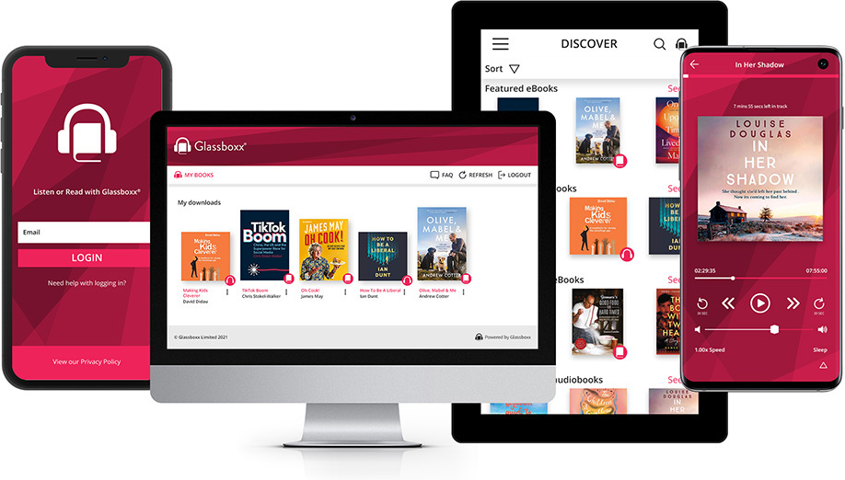
How to access your purchases on Glassboxx
After purchasing your ebook or audiobook from Bradt Guides, you will receive a confirmation email with instructions on how to access your purchase on the Glassboxx app or browser.
If you haven’t done so already, you will need to download the free Glassboxx app (or login to the browser version) to begin reading/listening. Just click the relevant link below to install the app on your device or computer




To create your Glassboxx account, log in with the email address that you used to make your purchase (no password required) and enter the verification code in your confirmation email. Once in the app, your purchase will appear in the MY BOOKS library ready for you to read/listen. MY BOOKS is the main screen within the Glassboxx app.
To access your purchases across multiple devices, simply download the Glassboxx app or access the Glassboxx web browser version and login with the same email address.
If you already have the Glassboxx app, just open it on your smartphone and/or tablet, and your new book will be displayed, together with any previous purchases (including those from other publishers), on the MY BOOKS screen. Just tap on the cover image to start reading or listening.
Once you have the app, there’s no need to download it again – whenever you buy more books, just head straight there and your new purchase(s) will already be there.
If you have any questions about using the app, please go here or contact Glassboxx on [email protected]